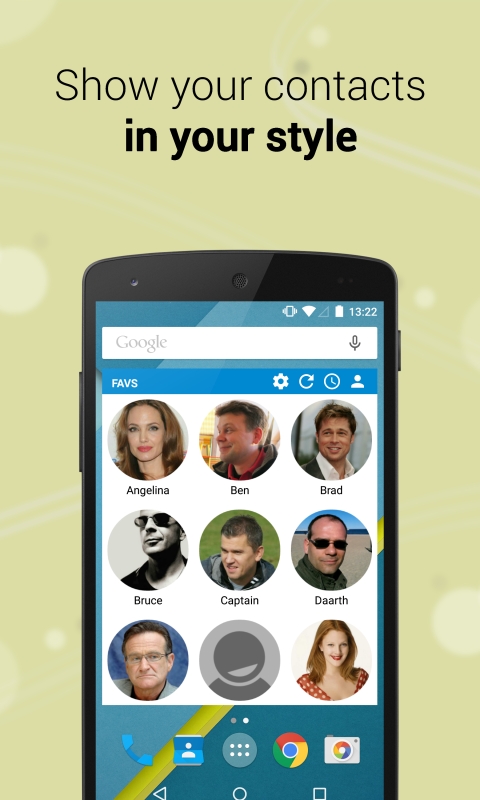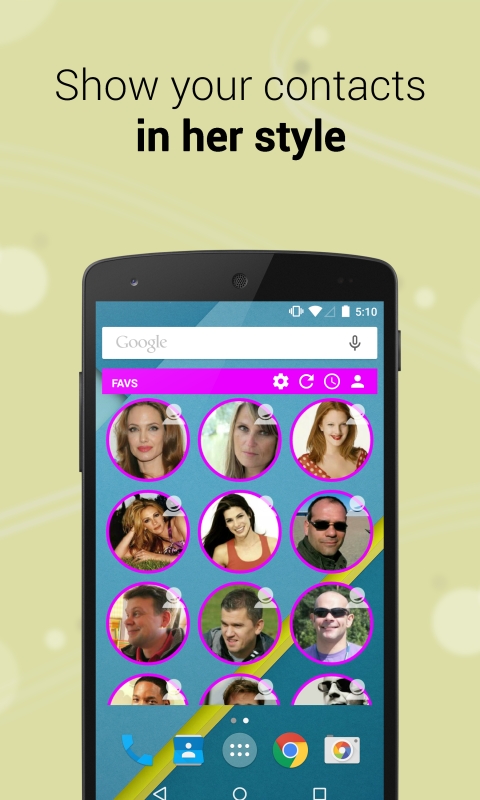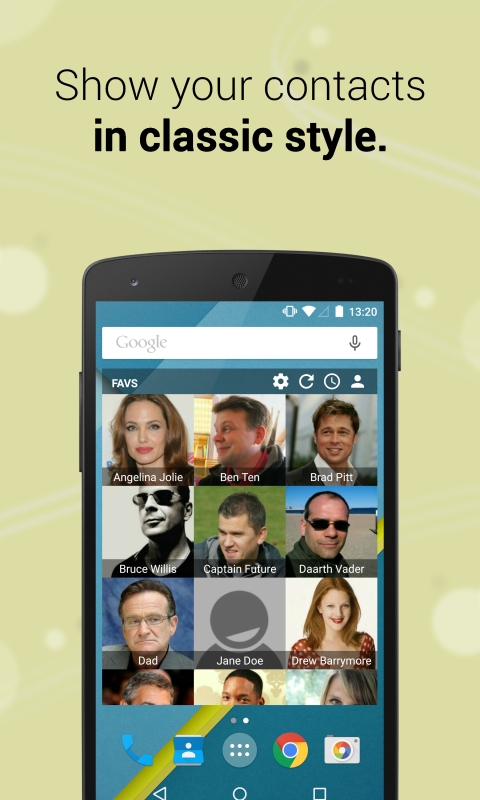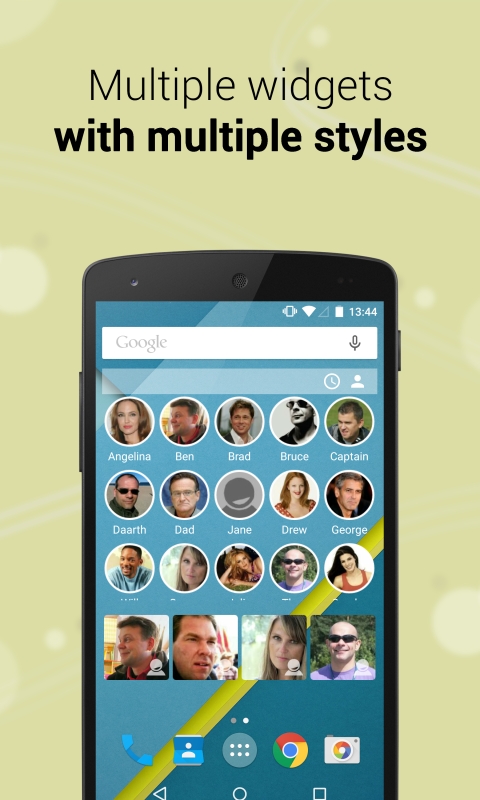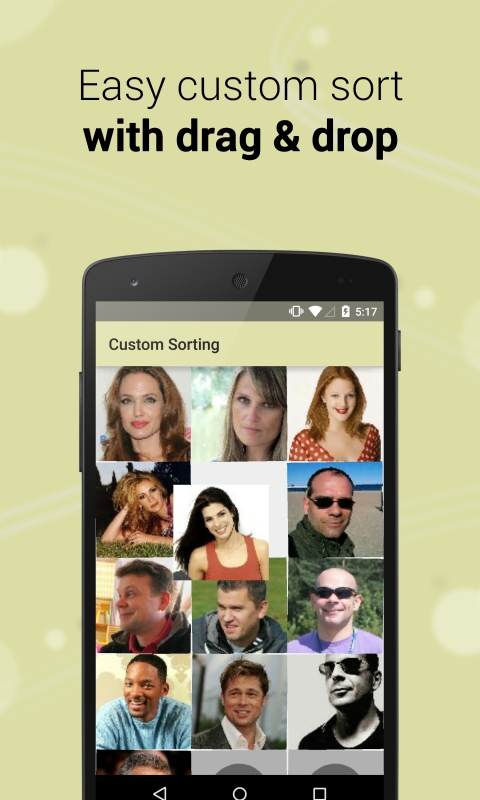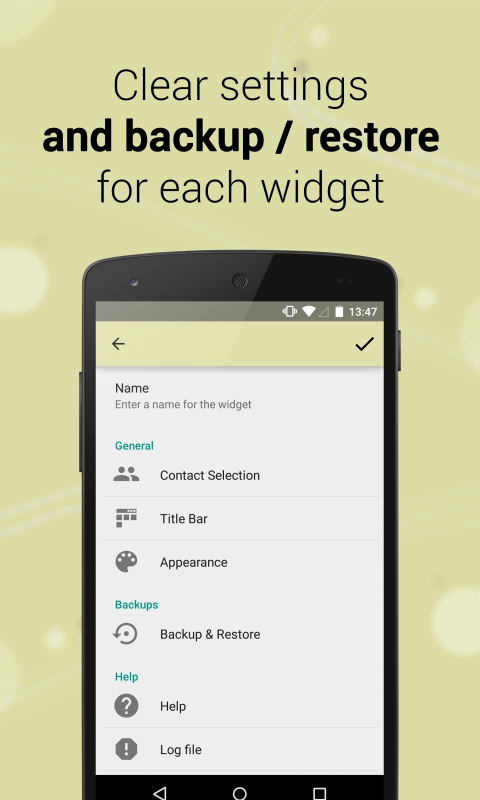Conigri is a compact and simple home screen widget that displays your contacts clearly. It is completely designed for the newer versions of Android (4.0+) and thereby provides greater comfort and stability.

Conigri Screenshots
Resizing
The size of the widget can be adjusted from 1×1 up to the full screen width and height, depending on the launcher app installed.
Sorting
Use the contacts from Google? Choose one of your groups or your favorites and enter the order in which the contacts in Conigri widget to be displayed. The following orders are possible:
- Alphabetical (name)
- Frequency
- Recently
- Given name
- Last name
- Custom
Actions
It is selectable, what should happen when you tap on a contact picture (primary action) or on the name (secondary action):
- Show the dialog ‚Quick Contact‘, in which can be easily and quickly came into contact with the person.
- Open the profile of the contact.
- Open the default number in the dialer and decide whether you want to call.
- Immediately call the default number. If none is specified, the profile will be displayed.
Contactnames / Contakcicons
The text and background color of the name is freely selectable and can be displayed within or below the photo. If the name is completely hidden, and if a contact picture is available, a contact icon can also be displayed, whereby the position can be selected. Except for this are contacts without a photo, on these contacts always the name is shown. For the names as well as the icons it is possible to use one of the above mentioned actions. The background color of the contact icon is freely selectable and the icon itself can be displayed as a light, medium gray or dark icon.
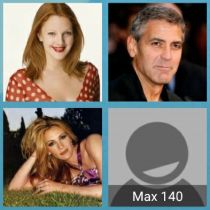


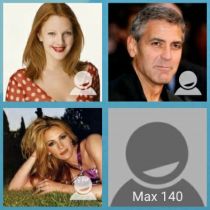
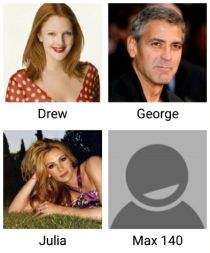
Four different sizes
The number of contacts per row (next to each other) refers to a standard screen and the full width (4×4 grid) of the widget. When the size of the widget is changed, the number of contacts changes as well.
Following the examples of small, medium, large and extra large contacts:



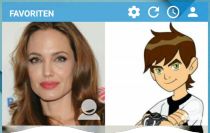
Rounded edges
Die Ecken der Kontaktfotos können variabel eingestellt werden. Lieber eckige Kontaktbilder im Android-Stil oder doch runde Kontakte à la Google+ oder abgerundeten Ecken? Nach belieben einstellbar in 10% Schritten von 0% bis 100%.
The corners of the contact photos can be adjusted variably. Would you like to have an Android-style contact profile, or a round contacts like in Google+, or slightly rounded corners? Adjustable in 10% steps from 0% to 100%.
Following the examples with 10% (left), with 50% (middle) and with 100% (right) corner radius:
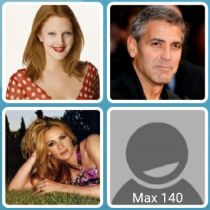


Optimal use of space
The space between the photos can be adjusted variably. Either completely without free space – thus the available space on the Homescreen is optimally utilized – or as desired infinitely adjustable from 0 (without free space) to 30 points (much … very much free space).
Following examples without distance (left) and with 10 points distance (right) between the contact pictures:
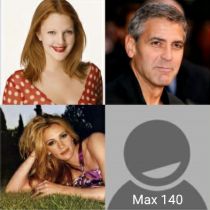

Frame
The width of the frame of the contact images is adjustable from 0 to 20 points. Its color can also be selected at will.
Following is an example with a point (left) and with 10 points (right):
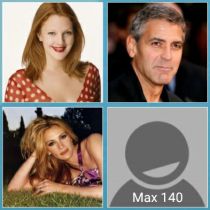

Titles & Buttons
Above the contacts a title bar is displayed, which can also be hidden. The name of the group or a freely selected name can be displayed. This makes it possible to place several widgets next to or below each other on the Homescreen and to distinguish them.
In addition, 4 different buttons can be shown. These are displayed right-aligned in the title bar above the widget. Selectable whether they are displayed as light or as dark buttons. (left to right) Widget Settings, Update Widget, Open Caller List, Open Contacts.



Background color of the title bar and widgets
The background color of the title bar and the widget can be selected freely and is not limited to specific colors. In addition, the transparency can also be specified separately for the title bar and widget.
The following are only a few examples of the variations of the colors:




Permissions
Conigri requires some permissions in order to work correctly. I assure, that Conigri apply only the most necessary permissions. The security and your privacy are very important!
- Read your contacts – Necessary to list the contacts from the address book in the widget. They are not saved and nor sent over the Internet (Conigri has no permission to do that).
- Directly call phone numbers – Necessary to call the contact. There are no calls made without your interaction!
- Prevent phone from sleeping – Necessary to update the widget and be able to keep the contacts up to date.
- Read/write USB storage – If there are problems, you may activate the logging to a file on the external storage (usually external SD card). This protocol can be sent to me via e-mail. It makes it easier for me, narrow down errors
- Google Play billing service – Just in case, you want donate to support my work and further developments.
Feedback
If you have any requests, suggestions and/or comments – please do not hesitate to write me.
► Please help translating in your preferred language ◄
http://www.getlocalization.com/Conigri
Conigri is and will remain free and ad-free!